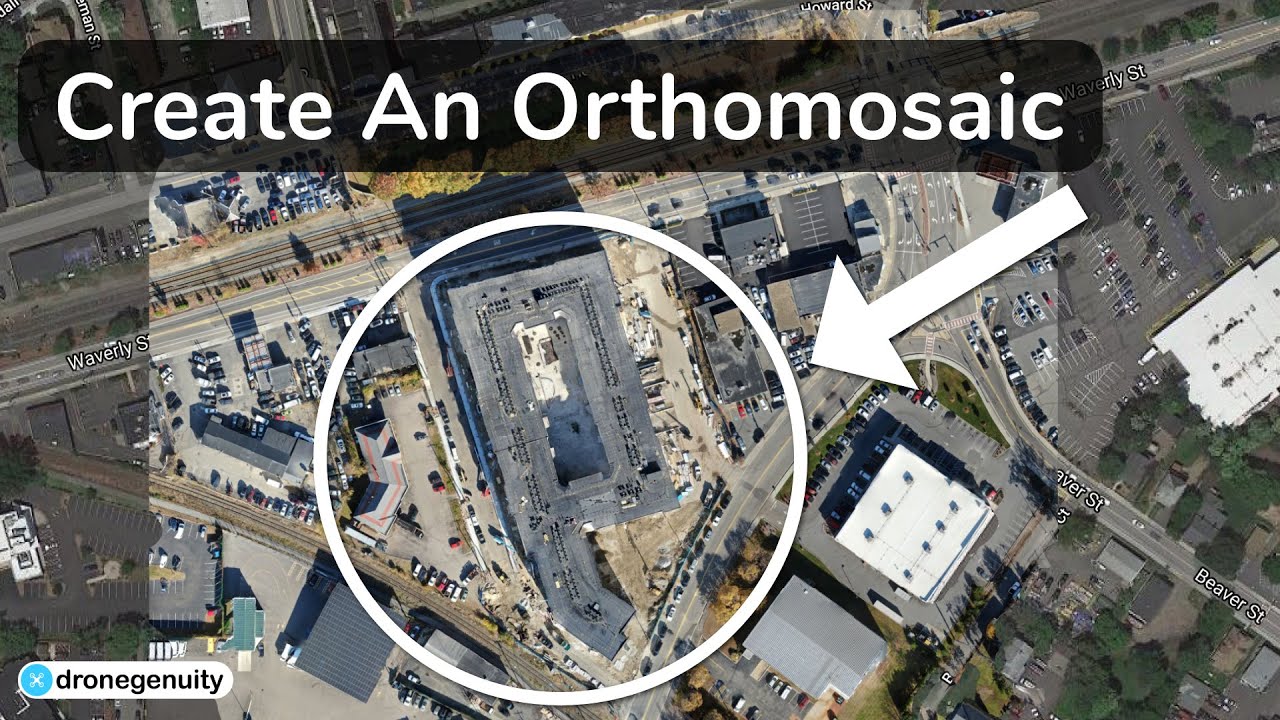How to use drone deploy – How to use DroneDeploy? It’s easier than you think! This guide walks you through everything from setting up your account and planning flights to processing data and sharing your stunning results. We’ll cover all the essential steps, plus some handy tips and tricks to get the most out of this powerful drone mapping software. Get ready to take your drone operations to the next level!
Whether you’re a seasoned professional or just starting out, DroneDeploy simplifies complex drone workflows. We’ll explore its core features, providing clear instructions and practical examples. Learn how to plan efficient flights, manage your data effectively, and extract valuable insights from your aerial imagery. By the end, you’ll be confidently using DroneDeploy to capture, process, and analyze drone data for various applications.
Getting Started with DroneDeploy
DroneDeploy is a powerful cloud-based platform that simplifies the entire drone workflow, from flight planning to data analysis. It’s designed for users of all skill levels, offering intuitive tools and features to streamline your drone operations. This section will guide you through the initial steps of setting up your account and connecting your drone.
Creating a DroneDeploy Account
Creating a DroneDeploy account is straightforward. Visit the DroneDeploy website and click on the “Sign Up” button. You’ll be prompted to provide your email address, create a password, and possibly some other basic information. After submitting the form, check your email inbox for a verification link. Click the link to activate your account.
You’ll then be ready to begin configuring your drone.
Connecting Your Drone to DroneDeploy
DroneDeploy supports a wide range of drones. The connection process varies slightly depending on your drone model, but generally involves downloading the DroneDeploy mobile app (available on iOS and Android), logging in with your newly created account, and following the in-app instructions to connect your drone via Bluetooth or WiFi. The app will guide you through the necessary steps, including potentially updating the firmware on your drone.
Ensure your drone’s battery is adequately charged before beginning the connection process.
DroneDeploy Initial Setup and Configuration
Once your drone is connected, take some time to familiarize yourself with the DroneDeploy app’s interface. Adjust settings such as units of measurement (metric or imperial), and ensure your location services are enabled for accurate geotagging of your flight data. Review the available camera settings and select those appropriate for your mission. Familiarize yourself with the app’s safety features and emergency protocols.
A well-configured setup will ensure smooth and efficient drone operations.
Getting started with DroneDeploy is easier than you think! First, you’ll want to create an account and familiarize yourself with the interface. Then, check out this awesome guide on how to use DroneDeploy for a step-by-step walkthrough. Once you’ve grasped the basics, you’ll be creating stunning aerial maps and data in no time – mastering how to use DroneDeploy opens up a world of possibilities!
Planning and Preparing Flights
Effective flight planning is crucial for successful drone missions. DroneDeploy simplifies this process with its intuitive flight planning tools. This section covers creating flight plans, selecting flight modes, and adjusting flight parameters.
Designing a Flight Plan
To create a flight plan, select the “New Flight” option in the DroneDeploy app. Define the area you want to survey by drawing a polygon on the map. Specify the desired flight altitude, ensuring it complies with all relevant regulations and safety guidelines. DroneDeploy will automatically generate a flight path that ensures optimal image overlap for high-quality data processing.
Planning your drone flight and getting awesome aerial shots is easier than you think! To get started with creating professional-looking maps and models, you’ll first need to learn the basics. Check out this handy guide on how to use DroneDeploy to master the software’s features and unlock its full potential. Once you’ve got the hang of it, you’ll be creating stunning drone imagery in no time!
Consider factors like wind conditions and obstacles when planning your flight path.
DroneDeploy Flight Modes
DroneDeploy offers several flight modes, each designed for specific applications. The choice of flight mode impacts the flight path, image overlap, and overall data acquisition efficiency. Choosing the right mode depends on the size and complexity of the area, and the desired level of detail in the final output.
Comparing Flight Planning Options
| Flight Mode | Description | Ideal Use Cases | Image Overlap |
|---|---|---|---|
| Auto | Automated flight planning with optimized flight paths. | General surveying, mapping | Adjustable (typically 70-80%) |
| Manual | Manual control over waypoints and flight path. | Complex areas, specific data acquisition needs | User-defined |
| Grid | Creates a grid pattern for consistent coverage. | Large, flat areas requiring uniform coverage | Adjustable |
Adjusting Flight Parameters
Before initiating the flight, carefully review and adjust key parameters like image overlap (typically 70-80% for optimal results), camera settings (ISO, shutter speed, aperture), and flight altitude. These parameters directly impact the quality and resolution of the captured imagery and the final processed data. Higher overlap reduces the risk of gaps in the final mosaic but increases flight time.
Executing Flights and Data Acquisition
This section focuses on the practical aspects of conducting a safe and efficient drone flight using DroneDeploy, including battery management and real-time monitoring.
Conducting a Safe and Efficient Drone Flight
Before launching your drone, perform a pre-flight checklist including checking battery levels, verifying GPS signal strength, and reviewing the flight plan. Always ensure you are flying within legal and regulatory limits, respecting airspace restrictions and maintaining a safe distance from obstacles and people. Conduct a visual inspection of your drone and its surroundings. During the flight, maintain visual contact with the drone and monitor its progress through the DroneDeploy app.
Managing Battery Life During Multi-Battery Flights
For larger projects requiring multiple batteries, plan for sufficient battery life and charging time. Use the DroneDeploy app to estimate flight time based on the flight plan and battery capacity. Have extra charged batteries readily available and plan for battery changes at designated locations within the flight area, minimizing flight interruptions.
Monitoring Flight Progress in Real-Time
The DroneDeploy app provides real-time monitoring of your drone’s flight progress, displaying its current location, altitude, battery level, and remaining flight time. This allows you to identify potential issues early on and take corrective action if necessary. Real-time monitoring is crucial for ensuring flight safety and data quality.
Troubleshooting Common Flight Issues
Common flight issues include GPS signal loss, low battery warnings, and communication problems between the drone and the app. If you encounter problems, follow the troubleshooting steps provided in the DroneDeploy app’s help section. These often involve restarting the drone and app, checking signal strength, and ensuring proper connectivity. In case of severe issues, immediately land the drone safely.
Processing and Analyzing Data
Once your flight is complete, the next step involves uploading and processing the acquired data. DroneDeploy’s cloud processing engine automates this process, generating high-quality deliverables such as orthomosaics and 3D models.
Uploading Flight Data
After landing your drone, upload the captured images to the DroneDeploy cloud platform via the mobile app. The upload process may take some time depending on the amount of data. Ensure you have a stable internet connection during the upload process. The app will provide updates on the upload progress.
DroneDeploy Processing Options
DroneDeploy offers various processing options to suit different needs. These include creating orthomosaics (georeferenced images), generating 3D models, and extracting elevation data. The choice of processing options depends on the specific application and the type of analysis you plan to conduct.
Exporting Processed Data

Once processing is complete, you can export the processed data in various formats, such as GeoTIFF, KML, and other industry-standard formats. The export process is typically straightforward and can be initiated through the DroneDeploy app or web interface. Choose the appropriate format based on your requirements and the software you intend to use for further analysis.
Comparing Processing Options
| Processing Option | Advantages | Disadvantages | Ideal Use Cases |
|---|---|---|---|
| Orthomosaic | Georeferenced, accurate representation of the area. | Can be large file sizes. | Mapping, surveying, land management |
| 3D Model | Provides a 3D representation of the terrain. | Requires more processing time and resources. | Volume calculations, site analysis |
| Point Cloud | High accuracy elevation data. | Large file sizes, requires specialized software for visualization. | Precision engineering, surveying |
Advanced Features and Applications
DroneDeploy offers advanced features and is applicable across various industries. This section explores these capabilities and provides illustrative examples.
Advanced Features and Tools
DroneDeploy provides tools for progress tracking, allowing users to monitor project timelines and identify potential delays. Measurement tools enable accurate distance, area, and volume calculations directly within the platform. These features enhance project management and data analysis capabilities.
DroneDeploy in Various Industries
DroneDeploy finds applications in construction (site progress monitoring, volume calculations), agriculture (crop health assessment, field mapping), mining (site surveying, stockpile management), and many other sectors. Its versatility stems from its ability to provide high-resolution imagery and accurate data for a wide range of applications.
Data Analysis Applications
DroneDeploy facilitates various types of data analysis, including volume calculations (for stockpiles or excavations), vegetation index analysis (for assessing crop health), and change detection (for monitoring construction progress or environmental changes). The processed data can be easily integrated with other GIS software for more comprehensive analysis.
Case Study: Construction Site Monitoring
A construction company used DroneDeploy to monitor the progress of a large-scale building project. Regular drone flights captured high-resolution imagery, which was processed to create orthomosaics and 3D models. By comparing images over time, the company could accurately track the progress of various construction phases, identify potential delays, and optimize resource allocation. The use of DroneDeploy resulted in improved project management and cost savings.
Troubleshooting and Support
This section addresses common issues encountered during the DroneDeploy workflow and provides guidance on accessing support resources.
Common Errors and Solutions
Common errors include connectivity issues (between the drone and the app, or the app and the internet), data processing errors (due to insufficient image overlap or poor image quality), and account-related issues. Consult the DroneDeploy help center or contact customer support for assistance with specific error messages.
Troubleshooting Steps, How to use drone deploy
Troubleshooting steps often involve checking internet connectivity, restarting the drone and app, verifying sufficient storage space on your device, and reviewing the DroneDeploy help documentation for specific error codes. If the issue persists, contact DroneDeploy support for assistance.
Accessing Customer Support
DroneDeploy offers various customer support resources, including a comprehensive help center, online tutorials, and direct contact options (email, phone). The help center contains FAQs, troubleshooting guides, and detailed instructions on using the platform. Contact information for customer support is usually available on the DroneDeploy website.
Maintaining Data Integrity
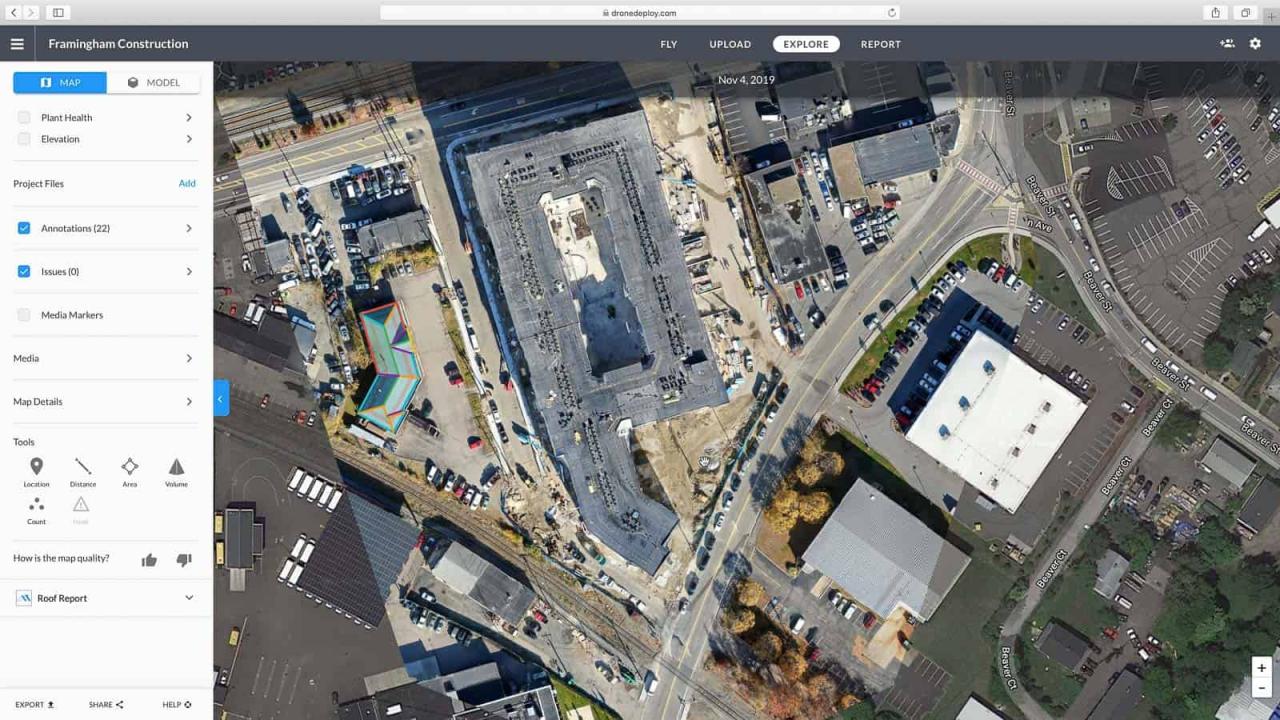
Regularly back up your data to prevent data loss. Ensure that your DroneDeploy account is secure with a strong password and enable two-factor authentication if available. Follow best practices for data management and organization, including proper file naming conventions and using a structured storage system.
Visualizing Data and Sharing Results: How To Use Drone Deploy
The final step involves visualizing and sharing your processed data with stakeholders. DroneDeploy offers various tools and methods for this purpose.
Visualizing Processed Data
Processed data can be visualized through interactive maps, 3D models, and various other data representations. DroneDeploy allows you to create and share these visualizations directly within the platform. These visualizations provide a clear and intuitive way to understand the data.
Generating Reports and Sharing Data
DroneDeploy facilitates report generation, allowing you to integrate processed data and visualizations into professional reports. These reports can be easily shared with clients, colleagues, or other stakeholders via email or direct links. Sharing options are tailored for efficient communication.
Presenting Processed Data
Processed data can be presented in various ways, including interactive maps embedded in presentations, 3D models displayed on screens, and data tables summarizing key findings. The choice of presentation method depends on the audience and the type of information being conveyed.
Exporting and Embedding Interactive Maps
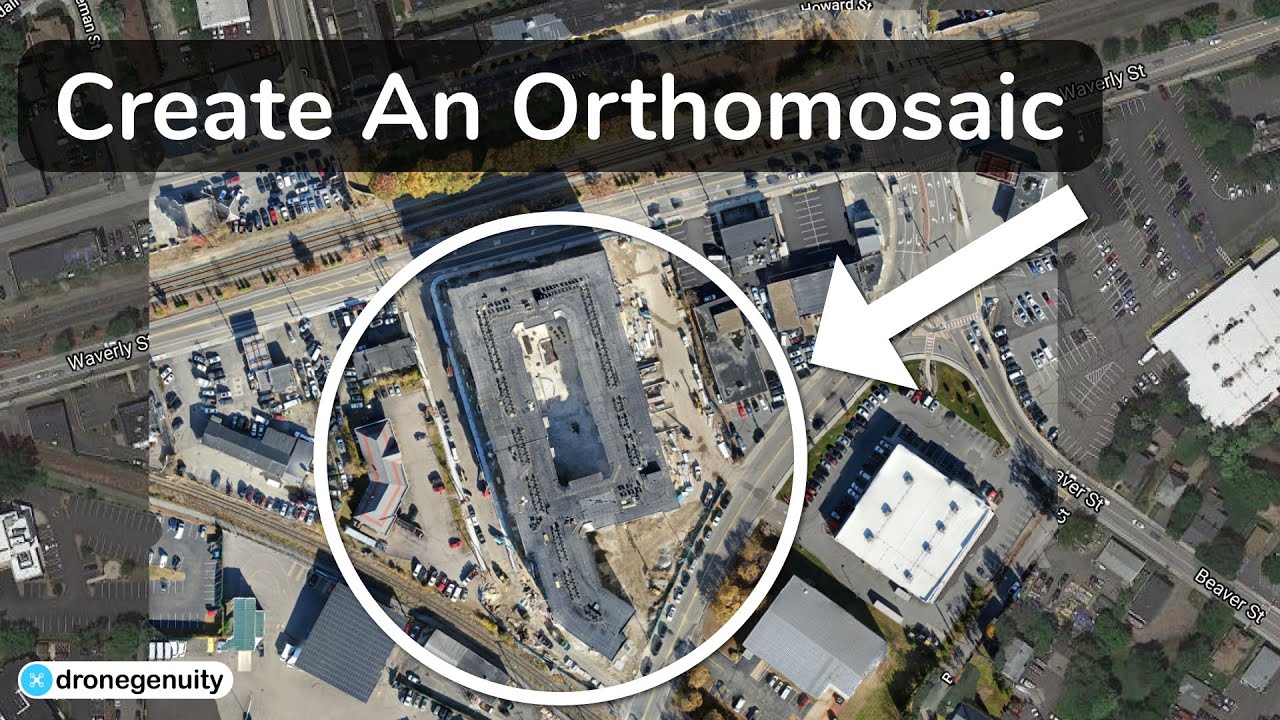
DroneDeploy allows you to export interactive maps in various formats, such as HTML or iframe code. These maps can be easily embedded into presentations, websites, or reports, providing a dynamic and engaging way to share your data. This facilitates collaboration and communication.
Mastering DroneDeploy opens up a world of possibilities for efficient and accurate data collection. From planning and executing flights to processing and analyzing data, this guide has provided a comprehensive overview. Remember to utilize the advanced features, explore different data visualization techniques, and always prioritize safe flight operations. With practice and a little exploration, you’ll become proficient in harnessing the power of DroneDeploy for your specific needs.
Now go out there and start mapping!
Answers to Common Questions
What types of drones are compatible with DroneDeploy?
DroneDeploy supports a wide range of drones from various manufacturers. Check their website for the most up-to-date compatibility list.
How much does DroneDeploy cost?
DroneDeploy offers various subscription plans catering to different needs and budgets. Visit their pricing page for details.
Can I use DroneDeploy offline?
No, DroneDeploy primarily operates in the cloud. An internet connection is required for most functionalities.
What file formats can I export my processed data in?
DroneDeploy allows exporting data in several formats, including GeoTIFF, KML, and others. The options may vary depending on the processing options chosen.